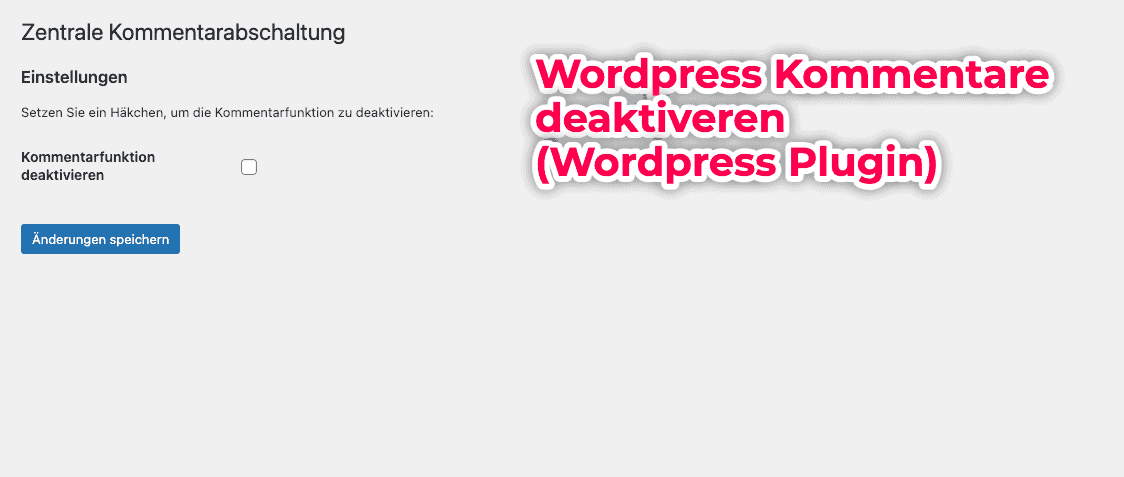Central Comment Disable (WordPress Plugin)
Product Description:
Make your work easier with our “Central Comment Disable” for WordPress. With this plugin you can disable all comments on your website with just one click.
Once you have installed and activated the plugin, you will find a new option in your settings. Here you can enable or disable the comment function for your entire website.
How do I install the WordPress plugin?
Step 1: Download Download the .zip file of the plugin.
Step 2: Upload Log in to your WordPress. Go to “Plugins” > “Add New”. There click on “Upload Plugin” and select the .zip file.
Step 3: Activate After uploading, click “Activate Now”.
Step 4: Use Go to “Settings” > “Central Comment Disable”. Check the box to disable comments on your website.
With our “Central Comment Disable” plugin you have control over the comment function. With just a few clicks you can disable or allow comments again. For help and more info, visit www.benambros.com.
Frequently asked questions
How can I disable comments centrally in WordPress?
With our “Central Comment Disable” plugin, you can centrally disable comments on your entire WordPress website with just one click.
Is there a plugin to control the commenting function on my WordPress website?
Yes, the “Central Comment Disable” plugin gives you full control over the commenting function on your entire WordPress website.
How can I disable all comments on my WordPress website with one click?
Our “Central Comment Disable” plugin allows you to disable all comments on your entire website with just one click.
Is there an easy way to disable the comments feature on my WordPress website?
With the “Central Comment Disable” plugin, it’s a simple process to disable the comment function on your entire website.
How can I control the comments function on my website without having to edit each post individually?
Our “Central Comment Disable” plugin gives you the ability to centrally control the comment function without having to edit each post individually.
Is there a WordPress plugin that allows centralized control of comments?
Yes, our “Central Comment Disable” plugin provides exactly this feature.
How do I manage comments on my WordPress website effectively?
With the “Central Comment Disable” plugin you can effectively manage the comment function on your WordPress website.
How can I control user interaction on my WordPress website?
Our “Central Comment Disable” plugin allows you to control user interactions by controlling the commenting function throughout your website.
How can I reduce spam comments on my WordPress website?
You can reduce the amount of spam comments by disabling the comment function with our “Central Comment Disable” plugin.
How can I disable comments on certain pages of my WordPress website?
While our “Central Comment Disable” plugin allows you to disable comments centrally, you can still individually control whether or not comments should be allowed in the settings of each individual page or post.